Advanced Foundation Webinar Class
Gain valuable front-end development skills and advanced techniques in our Foundation training class. You'll get the advanced skills that ZURB uses to deliver quality client work in short timeframes. You'll come out with the ability to optimize your workflow with the ZURB Stack, save time while reducing mistakes with Panini, get more styling done faster with Sass, build more powerful layouts with the new XY Grid, and create custom JS components easily. See you in class!
Master the XY Grid
Harness the powerful advanced features of the XY Grid like the Grid Frame, Cell Blocks, and Sass based semantic grids.
Get Up to Speed on Sass
Get yourself a powerful Sass project starter template. Use best practices and semantic code to keep your product light and maintainable.
Advanced JS and Automation
Leverage powerful JavaScript components that make complex features a breeze. Master Panini Handlebars templating and a node powered build system.
A Word From Our Students
Here's a few words from folks who took the course.
The presenters also took time to clearly answer the questions, even if it meant a bit of background research was required. We have been using Foundation for two years on one of our websites, so some of the advanced features were really interesting to us.

Joe Alderson
ARM
Great to have answers from the experts via live chat in real time.

Kevin Nicholson
W3Design
There was a lot of features I never took advantage of which I will be now.
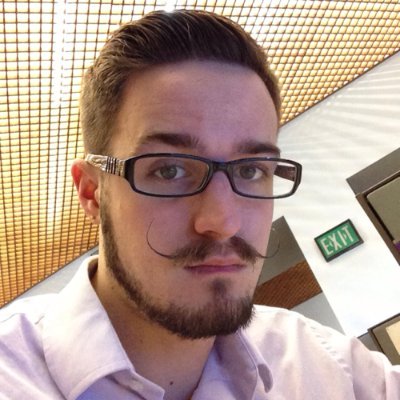
Alex Whedbee
California Department of Developmental Services
What you’ll learn in this class
-
The ZURB Stack & How To Use It
Understand the many pieces of Foundation
- Getting Started: An in-depth look at which version of Foundation is right for you and a peek at how ZURBians start their projects.
- The Build System: A look at how the ZURB Stack build system is created and how to control all the parts.
- Using Panini: How Panini works and how you can maximize the use of a flat file generator.
- Customizing Foundation: Learn how to make foundation yours by removing unnecessary code or altering the code that's already there.
-
Sass Architecture & Best Practices
Learn Sass and how to maximize its use in Foundation.
- File structure: Learn the Foundation way of structuring your file folders and our efficient use of CSS imports.
- The Sass Language: Take a crash course in Sass and learn about its most important features.
- Sass Architecture: Get familiar with how Foundation uses Sass and how you can organize yours too.
- Best Practices: Keep your Sass concise and easy to use with tips from the ZURB team on maintainable Sass.
-
The Grid and how to break it
Learn about the Foundation XY Grid in all its shapes and forms.
- Mobile First: Take a dive into the strategies of mobile first web creation and why Foundations grid is built that way.
- The XY Grid: Get the scoop on Foundation 6.4's biggest change: The new XY Grid and learn how it will change what's possible on the web.
- Advanced XY Grid: Build complex web app type layouts with the Grid Frame feature of the XY Grid.
- The Grid and Sass: Now take the grid fully semantic by using the Sass mixins provided by Foundation.
-
JavaScript
Leveling up your JavaScript game with a look at how it all works.
- Initializing: Gain knowledge on the many ways to initialize Foundations JS and when to use which.
- Manipulating Components: Take the default JS components and make them yours by modifying their core attributes.
- JS Utilities: See how to create your own plugins and use Foundations built in utilities to make it even easier.
- JS Optimization: Make your code more efficient by removing what you didn't use.
Why our class format rocks
Live training
This class is presented live by members of the ZURB team! You'll get a chance to interact with us directly and get your answers to your questions.
Held online
We conduct the class online via GoToTraining, so you can attend from anywhere in the world.
Live Q&A
Get all your questions answered during the live Q&A sessions. Each class topic is paired with dedicated Q&A time.
Keep the recording
After you complete the class, we'll send you the class slides, examples and the recording so you'll always have it to reference.
We don't currently have a class scheduled
Sign up and we'll notify you when the next one gets penciled.