TestSubject
Test How Your Email Subject Lines Appear On The Most Popular Mobile Devices
Most people decide to open an email based on two factors, the sender name and the subject line. Mobile email clients and devices often truncate subject lines and sender names, leading to sometimes hilarious but frequently disastrous results:
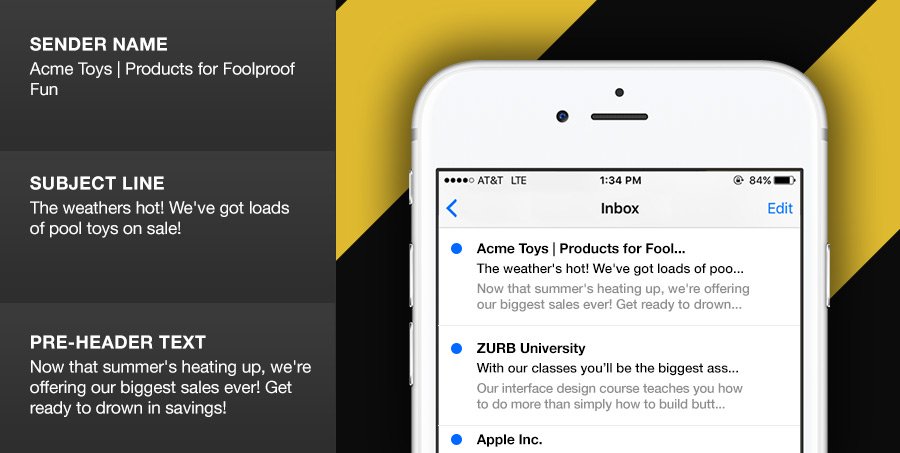
Cringeworthy, right? We send a lot of email here at ZURB, and we needed a way to help compose perfect subject lines quickly and easily. Unable to find anything that fit the bill, we created TestSubject.
TestSubject is a simple tool for testing how your email subject line and sender name look on the most popular mobile devices and email clients*. Just copy and paste your text and you’ll get instant previews. Test before you send for more peace of mind.
- Test how your subject line displays on the most popular mobile devices and email clients*
- View how your sender name displays on the most popular mobile devices and email clients*
- Preview your pre-header text
iPhone 6
iPhone 6 Plus
Samsung Galaxy Note 5
New ZURB Master Class: Responsive Email

We’ve compiled all of our knowledge and insights on responsive HTML emails in a new online video course! Master responsive email by learning how to rapidly design and develop responsive emails on just about every screen, browser, and email client out there—even Outlook.
Learn More
